©2020-2025 Dreamtonics Co., Ltd. All Rights Reserved.

Synthesizer V Studio 2 Pro 2.1.0 with Audio Random Access (ARA) support for Pro Tools is now available!
Designed to create a more seamless and responsive workflow, allowing for deeper integration and faster editing within the Pro Tools environment, Synthesizer V Studio 2 Pro 2.1.0 now interacts directly with the timeline, eliminating the need for manually switching between windows when playing back programmed vocal parts.

This release also introduces a redesigned Pitch Control Points Mode in the Piano Roll. The new system automatically generates control points following pitch curves, and allows for quick adjustment of depth and speed for pitch bends and vibratos via intuitive resizing handles.
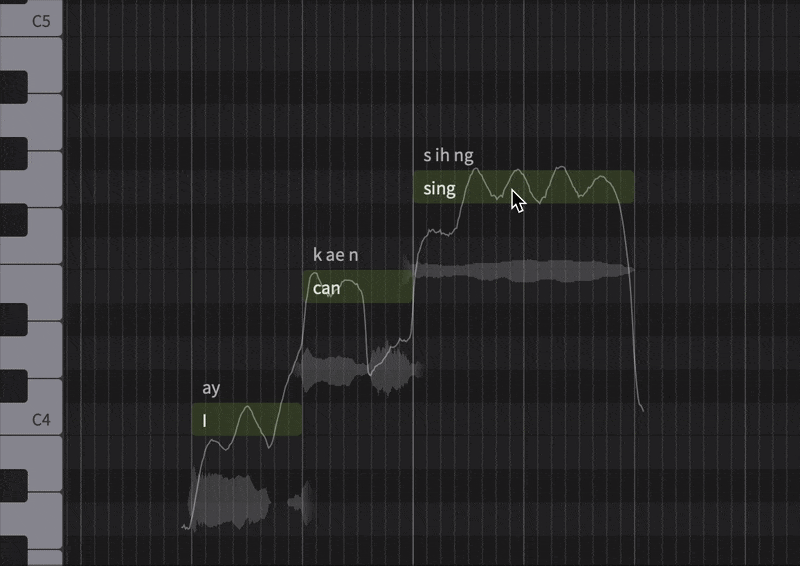
Users of Synthesizer V Studio 2 Pro can access this update by relaunching the program, and follow the instructions that appear in the update dialog.
This new ARA integration is the latest step in the evolution of Synthesizer V Studio 2 Pro’s unparalleled realism and control – from re-trained AI models for more natural dynamics, up to 300% faster rendering, a suite of advanced creative controls including the revolutionary Mouth Opening parameter, enhanced Vocal Modes for nuanced styles, the Phoneme Timing Panel and much more!
If you’re new to Synthesizer V and a Pro Tools user, go to Free Trials and download our free, 14-day, fully-featured trial that comes with full plugin support!
Once you’ve installed Synthesizer V Studio 2 Pro version 2.1.0, watch and follow the following video:
See all pricing and buy Synthesizer V Studio 2 Pro, all voices, plus Vocoflex & all bundles via the Dreamtonics Store.
See below for detailed release notes.
New Features
Redesigned Pitch Control Points Mode:
– Automatically trace pitch curves into control points when selecting an area.
– Show a resizing box after selecting multiple points.
Added a command (default: Ctrl/Command + D) for creating a copy of selected notes and placing the copy after the selection.
Added a shortcut for creating a copy of the selection by dragging while holding the alt/option key.
Added a command (default: left/right arrow keys) for moving the playhead by one bar.
Added a button for enabling/disabling snapping behavior inside the piano roll.
Added support for scrolling with the middle mouse button.
Added a sine tone to be played when creating/dragging a note.
Added full ARA support for Pro Tools (requires Pro Tools 2024.10).
Added tempo detection and beat grid visualization for imported audio.
Behavior Changes
Changed the default key shortcut for “Shift Up by an Octave”/”Shift Down by an Octave” to Ctrl/Command + Up/Down arrow keys.
For fresh installations of Synthesizer V Studio 2 Pro, changed the default behavior to returning the playhead to the original position after pausing.
Snap the playhead to the grid. This behavior can be turned off in the settings.
Changed the color of overlapping notes.
Open the lyrics editor on the next note when entering a space character into the note’s lyrics editor. This behavior can be turned off in the settings.
Changed autosave strategy to keep a rotating backup of projects opened in the last 7 non-consecutive days.
Feature Improvements
Added support for changing the tempo by dragging the tempo indicator in transport controls.
Improved the visibility of scroll bars in the Piano Roll and Arrangement.
Improved the visibility of the piano roll’s grid.
When the ARA plugin’s window has insufficient vertical space, collapse the menu bar into the program icon.
Redesigned the silence indicator that shows when two neighboring notes are separated by a small gap.
Allowed automatic lyrics language detection to be turned off in the settings.
Allowed tooltips to be turned off in the settings.
Added a warning icon to the phoneme area above a note, to be shown when invalid phonemes are entered into the note.
Optimized project loading for the ARA plugin.
Updated script bindings to support smart pitch controls.
Bug Fixes
Fixed crashes when rapidly moving a note group back and forth between tracks.
Fixed crashes when loading the plugin in Ableton on macOS.
Fixed crashes when loading a corrupted voice file; show an error message instead.
Fixed crashes and timeline mismatch when using the ARA plugin in a REAPER project that starts from a negative time or a negative bar.
Fixed crashes when loading a new project without first clearing the selection.
Fixed crashes when moving groups across tracks with “Show Melodies from Other Tracks” option turned off.
Fixed crashes during program shutdown on Windows, causing the recovery dialog to appear despite no data having been lost.
Fixed crashes after performing certain undo/redo operations related to the creation/removal of note groups.
Fixed a misconfiguration in the macOS installer that allows installing the plugins without the standalone, which would result in a broken installation.
Fixed audio from the ARA plugin being routed to a different track after reopening a saved project in Studio One 6 and above.
Fixed rendering getting stuck when the lyrics contains archaic Japanese characters such as “ゑ” and “ゐ”.
Fixed slow responses when using smart pitch controls on a group that is linked to another group.
Fixed log-in and voice download failure on Windows due to networking issues.
Fixed the slow start up of the standalone application on some Windows systems.
Fixed un-rendered notes when a note that begins with a manually inserted “cl” phoneme is followed by a legato.
Fixed Vocal Mode options not being listed in the parameter panel immediately after opening a saved project by double-clicking, or after opening a saved DAW project.
Fixed autosaved projects being accidentally deleted when quitting the plugin without saving in certain DAWs.
Fixed undo/redo for group creation and audio import being performed together with the previous editing operation.
Fixed the metronome’s on/off status not being reflected in real-time during playback.
Fixed the cache for rendered audio not being reset after removing all notes in a group.
Fixed the toggle button for showing/hiding AI Retakes not working, causing AI Retakes to be always shown under notes.
Fixed tooltip position in VST3 plugins on Windows.
Dreamtonics has released four new voices for Synthesizer V Studio 2 Pro—two English voic...
Best Vocal Plugins for Music Production By SIRMA Take your vocal mixes to the next ...
As a foundational component of the original Synthesizer V Studio Pro, Dreamtonics introduc...
Did you know that Synthesizer V Studio 2 Pro comes with a collection of upgraded voices? A...
Exploring the Art of AI Voice Cloning By SIRMA How far can you take a single vocal ...
Synthesizer V Studio 2 Pro Upgrade Migration Guide We have created this guide to help you ...
Summer is always a great time to dive into new creative projects, and Dreamtonics is here ...
Dreamtonics has released two new voices for Synthesizer V Studio 2 Pro, Amara and Archie, ...
Dreamtonics announces the release of Vocoflex 1.0.3. Version 1.0.3 fixes several is...
Announcement regarding our Vocoflex KYC (Know Your Customer) identity authentication proce...
Dreamtonics announces the release of Vocoflex 1.0.2. In this update, we have added ...
Dreamtonics announces the final release of Synthesizer V Studio 1.11.2. Version 1.1...
Dreamtonics releases our real-time voice creation and transformation plugin – Vocofl...
Dreamtonics releases Synthesizer V Studio 1.11.2b2, the first version to support Pro Tools...
Dreamtonics releases Synthesizer V Studio 1.11.2b1. Version 1.11.2b1 brings functio...
Dreamtonics is excited to announce Vocoflex, a real-time voice morphing plugin currently i...
Dreamtonics releases Synthesizer V Studio 1.11.0, progressing from the beta versions initi...
Dreamtonics announces the official user manual for Synthesizer V Studio, covering all feat...
Dreamtonics releases Synthesizer V Studio 1.11.0b3 update. This update is centered ...
Dreamtonics releases Synthesizer V Studio 1.11.0b2 update. This update brings itera...
Dreamtonics releases Synthesizer V Studio 1.11.0b1 update. This beta update makes a...
Dreamtonics announces the release of Synthesizer V Studio 1.10.1. This update addre...
Dreamtonics is thrilled to announce updates to the existing Synthesizer V AI voice databas...
Dreamtonics releases Synthesizer V Studio 1.10.0, progressing from the beta versions initi...
Dreamtonics releases Synthesizer V Studio 1.10.0b2. This second beta version follow...
Dreamtonics releases Synthesizer V Studio 1.10.0b1 update. This beta update incorpo...
Dreamtonics releases Synthesizer V Studio 1.9.0, progressing from the beta versions initia...
Dreamtonics releases Synthesizer V Studio 1.9.0b2, a subsequent update to the 1.9.0b1 vers...
Dreamtonics releases Synthesizer V Studio 1.9.0b1 update. As a major update to Synt...
Dreamtonics releases Synthesizer V Studio 1.8.1 following 1.8.1b1 released two weeks ago (...
Synthesizer V Studio 1.8.1b1 introduces new features and improvements aimed at making voic...
Dreamtonics releases Synthesizer V Studio 1.8.0 following the successful launch of 1.8.0 b...
Dreamtonics releases the Synthesizer V Studio 1.8.0b1 update. As a major and comprehensive...
Listen to “Merry-Go-Round”, a demo song for our new singing voice database, Sy...
Dreamtonics has released two new voice databases, “Synthesizer V AI Yuma” and ...
Dreamtonics releases the final update for Synthesizer V Studio 1.7.1. The main chan...
Version 1.7.1b1 of Synthesizer V Studio introduces a voice version selector that allows wo...
Dreamtonics announces the release of Synthesizer V Studio 1.7.0. For the first time versio...
Synthesizer V Studio 1.6.1 update has been released. This update includes various fixes fo...
With the 1.6.0 update, Synthesizer V Studio Pro now supports switching between a few prede...
Starting from 1.5.1, the macOS versions of Synthesizer V Studio are available in the unive...
Dreamtonics is excited to announce the release of Synthesizer V Studio 1.5.0. Version 1.5....
Synthesizer V Studio 1.4.1 update has been released. This update includes stability improv...
Synthesizer V Studio 1.4.0 update has been released. This update includes support for the ...
Any business activity (e.g. product announcement, crowdfunding campaign) related to Synthe...
We are excited to announce that Synthesizer V AI has evolved into its third generation. Sy...
FOR IMMEDIATE RELEASE December 25, 2020 Dreamtonics Co., Ltd. Dreamtonics to Release Synth...
Press Release October 30, 2020 Dreamtonics Co., Ltd. New Generation AI Singing Voice Synth...
On June 26, 2020 together with AHS Co., Ltd., we announced Synthesizer V Studio, the large...
The second generation of Synthesizer V is coming soon. Dreamtonics will host a presentatio...
Dreamtonics has launched its official corporate website. An important announcement ...


[caption]